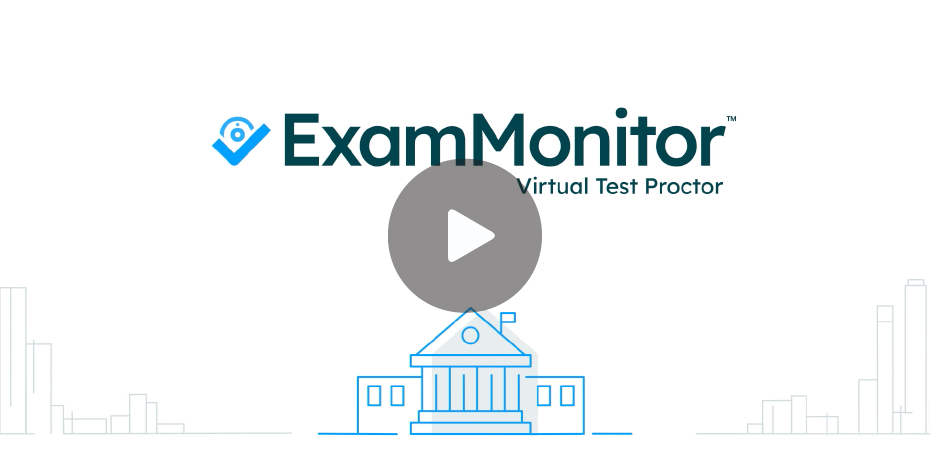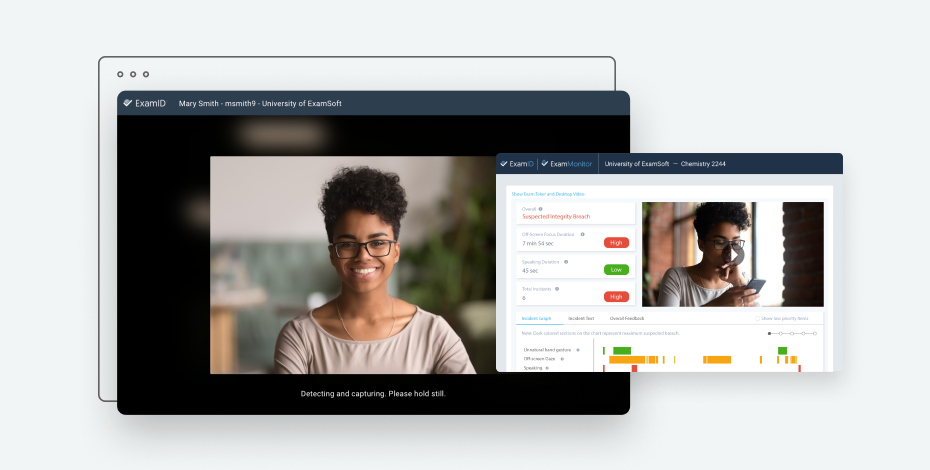When COVID-19 first emerged, educational institutions all over the world made the rapid shift to remote learning. What educators could not have known then was how this shift would define the future of teaching and learning. As virtual education continues to prove essential to learning, assessment integrity is more important than ever. But without the security of in-person testing, how can educators safeguard their high-stakes exams from academic dishonesty? Enter remote proctoring technology.
What Is Remote Proctoring Technology?
Remote proctoring technology represents a class of digital testing solutions designed to replicate the secure environment of an on-campus exam hall and other in-person test venues. Depending on the solution, this technology provides various modes of supervision during testing — from live proctoring, during which an exam-taker is observed in real time by a human, to automated proctoring, which monitors exam-takers using technology-enabled tools to detect academic dishonesty.
In place of checking student IDs prior to an exam, some proctoring solutions use identification technology to confirm exam-taker identity. To ensure exam-takers cannot navigate to other websites or open other computer programs while a test is in session, some proctoring solutions restrict web browsing or partner with other solutions to disable access to any external computer applications.
The Rise of Proctoring Technology in Remote Testing
When technologies emerge with the potential to transform traditional learning, school stakeholders can be hesitant to take the plunge. Yet the imperative to preserve assessment integrity in a virtual setting led some institutions to adopt remote proctoring solutions in a matter of weeks.
For those institutions still searching for the right exam solution to deter academic dishonesty, there are many perspectives to consider concerning remote proctoring tools. Occasionally, these perspectives may misrepresent the actual functionality of these tools and thus obscure their value to the institutions who stand to benefit.
Here we cover a few common misconceptions about remote proctoring technology and discuss the real benefits of these tools for educators and students.
Myth 1: Auto-Identification Solutions Reference a Biometric Database
When delivering a high-stakes assessment, it’s common practice to verify the identity of each exam-taker — both to prevent impersonation and protect exam integrity. To ensure the right candidates are granted access to off-site exams, some remote proctoring solutions use auto-identification technology to digitally verify exam-taker identity. There are clear distinctions between facial verification technology, which compares between two pictures that candidates select and consent to take, and facial recognition software, which is used to compare a person’s face to a biometric database — typically without that person’s consent.
Remote proctoring software with identity verification technology uses exam-takers’ images for the sole purpose of confirming that the right person is sitting for the exam. Some solutions do this by comparing an image taken on exam day to a baseline image that exam-takers set prior to exam day. Solutions with auto-identity verification do so to prevent exam-taker impersonation and do not perform comparisons with images in a biometric database.
Benefits of Auto-Identity Verification on Exam Day
Remote proctoring solutions that use facial verification technology help educators authenticate exam-taker identity and protect assessment integrity. For exam-takers who are hesitant to use this technology, it can be helpful to explain the process of auto-identification for remote assessment and remind exam-takers that they are in control of setting their baseline photo to which they are compared on exam day. Captured photos are only used for the purpose of verification and operate as an alternative to physical check-in, such as showing your ID for an in-person exam.
As a note, exam administrators can use ExamID, ExamSoft’s solution for auto-identity verification, to simplify check-in for large-scale, in-person exams, or paired with ExamMonitor, ExamSoft’s automated proctoring solution, to deliver secure exams in a remote setting. If ExamID is unable to match an exam-taker’s image with the baseline photo they’ve set, exam-takers may continue with their assessment while the assessor reviews the provided photos to rule out impersonation.
Myth 2: Web-Based Proctoring Tools Deter All Academic Misconduct
Proctoring solutions that rely on an internet connection can risk the integrity of valuable exam content. When testing with automated proctoring tools that restrict web browsing, some exam-takers have reported using virtual devices like VMware to “feed faked audio or video” to the proctoring software. This allows exam-takers to use personal devices to look up answers throughout the exam session or consult someone else in the room without detection.
Online proctoring services that employ live proctors are also vulnerable to academic misconduct. If, for instance, an internet connection is lost while an exam is in session, there is no way to track student activity until the connection is reestablished. During this period of no connection, exam-takers could review study materials or use a separate device to search for answers.
Benefits of Remote Proctoring Technology with Offline Testing
Not all remote proctoring tools rely on the web. Automated proctoring solutions — when combined with technology that regulates exam-takers’ devices — can safeguard exam content from academic dishonesty. Features like complete device control disable access to the internet and any external devices or applications (including VMware) while an exam is in session. When combined, complete device control and technology-enabled proctoring can facilitate reliable, offline testing while blocking avenues for academic dishonesty.
Myth 3: A Flagged Exam Session Labels Exam-Takers as Cheaters
To maintain academic integrity, exam solutions that utilize proctoring technology have methods to indicate unusual behavior during an exam session. In the case of automated proctoring tools, the software flags exam sessions if it detects certain sounds or movements consistent with an integrity breach. For solutions that use live proctoring, a human proctor will notify exam-takers of potential violations during the exam session and flag the recorded session as necessary.
For both live and automated proctoring technologies, flagged recordings are subject to review by the institution delivering the assessment. With automated proctoring, exam-takers are not at risk of becoming disqualified simply because their exam file has been flagged, and in the case of unavoidable interruptions — such as those provided by siblings, pets, or children — faculty and assessors will be able to distinguish between disruptions in the environment and legitimate instances of academic dishonesty.
Benefits of Exam Flagging for Educators
With a remote proctoring tool that detects unusual behavior through live or automated flagging, potential instances of academic misconduct are documented for institution review. Rather than reviewing every single exam session, faculty can simply refer to a list of flagged recordings/instances to determine if violations have occurred.
Myth 4: Videoconferencing Tools are Suitable Alternatives to Proctoring Technology
In the emergency pivot to virtual learning, many programs turned to videoconferencing tools to deliver remote assessments. Since videoconferencing platforms are not intended to facilitate exam proctoring, this assessment method comes with challenges. When using a videoconferencing tool to replicate the experience of a proctored exam, it is typical for programs to ask students to share their screens while testing and record each exam session for later review. After the exam is complete, faculty and staff must take the time to review every recording in full for academic misconduct. But with an automated proctoring tool or live proctoring service, educators get this valuable time back.
Gain Efficiency with Remote Proctoring Technology
Remote proctoring solutions are designed to monitor exam sessions for academic dishonesty, saving instructors’ time in exam review. Automated solutions use technology built to detect unusual sounds or movements during an exam session and flag these files for later human review. With live proctoring, exam sessions are screened by a trained proctor, well-equipped to identify instances of academic misconduct, who notes any suspected violations for review. Whether using a live proctor or an automated proctoring tool, educators can quickly review any potential instances of academic misconduct and take necessary action.
Myth 5: Remote Proctoring Technology Puts Exam-Takers’ Data Privacy at Risk
When considering a digital solution for remote proctoring, educators may hear exam-takers voice concern over the privacy of their personal data. The concern being that content and recordings may not be stored properly and/or are not secured properly to protect personally identifiable information.
Using a Dedicated Assessment Technology Provider Comes with Market-Leading Protections
Companies that offer remote proctoring technology must remain compliant with the privacy laws of their country and exam-takers’ countries regarding the collection, use, and retention of personal data. Software companies including ExamSoft and ProctorExam use AES-256 military-grade encryption to protect sensitive exam data. Exam administrators are advised to fully review a company’s privacy policy prior to implementation.
Discover the Real Benefits of Remote Assessment with ExamSoft
Is your institution ready to make the switch to remote proctoring? Contact us today to learn how ExamSoft’s digital assessment platform can help you preserve the exam integrity no matter where your exam-takers are testing.
Sources:
Vice: Students Are Easily Cheating ‘State-of-the-Art’ Test Proctoring Tech
ExamSoft: Clearing Up Confusion: Flagging Isn’t the Same as Cheating